INTERACTIVE ARCHITECTURAL PROJECTS IN UNREAL ENGINE 5
- Photorealistic interactive visualization of architectural projects.
- Interactive presentation mode with touch input support.
- Get an unlimited number of visualizations from a project with just one click.
- Combine different options for elements and materials of buildings in your project in the built-in configurator.
- Flexible settings for weather and time of day. See how your building will look in winter or summer, in cold and heat, during sunset or a snowstorm.
- Several project viewing modes: park your car next to the future object, walk around its surroundings, launch a drone for a more detailed study of the object.
NCA EDUCATION ACCESS
1 YEAR access to a closed online platform with educational materials
The database is constantly updated.
The database is constantly updated.
NCA Starter Template
Ready-to-use project for launching in UE 5.5 with all the necessary presets and tools for creating interactive visualizations.
Step-by-Step Tutorials
Tutorials with step-by-step instructions, from the initial transfer of architectural 3D models to the NCA starter template to the final assembly and packaging of your project for launch on Windows OS.
Full Cycle of Development
Screen recordings with a full cycle of development of interactive visualization for various types of objects.
60+ ArchiCAD Projects and 3DsMAX Scenes
More than 60 exterior scenes made in Archicad and 3DsMAX ready for transfer to Unreal Engine 5, for subsequent adaptation and training of your skills. The database is constantly updated.
INDIVIDUAL SUPPORT FROM THE AUTHOR
Suitable for those who are just getting started with UNREAL ENGINE 5.
Ready-to-use project for launching in UE 5.5 with all the necessary presets and tools for creating interactive visualizations.
Step-by-Step Tutorials
Tutorials with step-by-step instructions, from the initial transfer of architectural 3D models to the NCA starter template to the final assembly and packaging of your project for launch on Windows OS.
Full Cycle of Development
Screen recordings with a full cycle of development of interactive visualization for various types of objects.
60+ ArchiCAD Projects and 3DsMAX Scenes
More than 60 exterior scenes made in Archicad and 3DsMAX ready for transfer to Unreal Engine 5, for subsequent adaptation and training of your skills. The database is constantly updated.
INDIVIDUAL SUPPORT FROM THE AUTHOR
Suitable for those who are just getting started with UNREAL ENGINE 5.
PROFESSIONAL CAMERA
It is a basic function, works in all project presentation modes
PROFESSIONAL CAMERA is a basic function, works in all project presentation modes.
Allows you to take pictures inside your project in the required resolution (native, HD, FullHD, 2K, 4K) in just one click. You can easily adjust the lighting, color palette, aspect ratio, apply filters and company logo to get the perfect finished result. You have no limits on the number of visualizations you can create. Experiment with different design options, materials and lighting of the designed building, saving the results as high-quality renders on your computer.
Allows you to take pictures inside your project in the required resolution (native, HD, FullHD, 2K, 4K) in just one click. You can easily adjust the lighting, color palette, aspect ratio, apply filters and company logo to get the perfect finished result. You have no limits on the number of visualizations you can create. Experiment with different design options, materials and lighting of the designed building, saving the results as high-quality renders on your computer.
CONFIGURATOR is an additional function, added to the project at the customer's request, works in all modes of project presentation.
Allows you to combine different variations of your project and/or its individual parts, experiment with possible finishes and design, choose the best solutions. Thanks to this function, you will be able to change the parameters of the building in real time, presenting variations of your project to investors during the presentation. It will help architects to present their ideas more fully, and customers to make informed decisions based on real visualizations.
Allows you to combine different variations of your project and/or its individual parts, experiment with possible finishes and design, choose the best solutions. Thanks to this function, you will be able to change the parameters of the building in real time, presenting variations of your project to investors during the presentation. It will help architects to present their ideas more fully, and customers to make informed decisions based on real visualizations.
BUILDING CONFIGURATOR
Added to the project at the customer's request, works in all modes of project presentation.
WEATHER AND TIME OF DAY
Added to the project at the customer's request, works in all modes of project presentation.
WEATHER AND TIME OF DAY.
This function is available in 2 versions. The basic LITE version has control over the time of day and cloudiness. The PRO version adds the ability to adjust weather conditions (rain, snow, dust, lightning). The PRO version is purchased separately and works in all project presentation modes.
The function allows you to evaluate the appearance of an object in real time under various conditions, taking into account the change of day and night, geographic location, changes in lighting and weather conditions.
This function is available in 2 versions. The basic LITE version has control over the time of day and cloudiness. The PRO version adds the ability to adjust weather conditions (rain, snow, dust, lightning). The PRO version is purchased separately and works in all project presentation modes.
The function allows you to evaluate the appearance of an object in real time under various conditions, taking into account the change of day and night, geographic location, changes in lighting and weather conditions.
Get a free lesson
Just type your contacts
It's totally free
FAQ
When it comes to presenting a project to a client or investor, visualization becomes a key tool for understanding the concept and assessing the potential of the object. Modern technologies make it possible to visualize architectural projects on a completely new level and provide unique opportunities to control the project, its environment and appearance. We have the ability to control the time of day, the position of the sun and weather conditions in real time. There is no limit to the number of visualizations created. You can experiment with different design options, materials and lighting, saving your results as static images or videos. This allows architects and designers to create visualizations that are as close to reality as possible and help clients better understand the concept of the project.
Developers who have just started construction must be ready to sell emotions and colorful images of the life that awaits future residents of the new complex. 3D visualization is the main component of any developer's advertising campaign. We create emotional photorealistic renders for the sale and promotion of construction projects already at an early stage of construction.
Our company works with a wide range of customers, including developers, architects, designers and many other specialists in the field of construction and design. We strive to offer our clients innovative and effective solutions that will help them successfully present their projects and achieve their goals.
Our company works with a wide range of customers, including developers, architects, designers and many other specialists in the field of construction and design. We strive to offer our clients innovative and effective solutions that will help them successfully present their projects and achieve their goals.
The final product of our interaction with the client is an application developed and packaged for launch on Windows OS. You get a unique tool for advertising and promoting your project in social networks. You can present your project in real time by running the application on a PC anywhere and anytime (remember that running our projects on high-resolution screens requires a powerful video card). You can also get an unlimited number of static visualizations in high 4K resolution with just one click for subsequent posting in social networks.
Project price calculator
By clicking Checkout button, you agree to the processing of personal data and agree to the terms of the privacy policy and offer.
